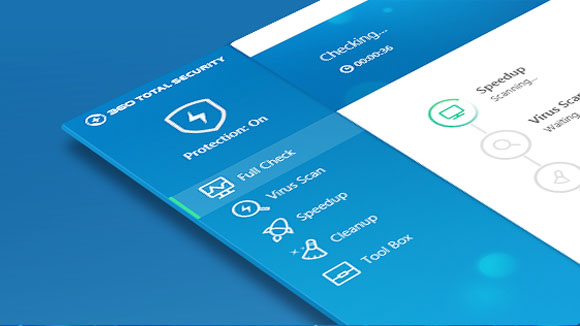360 Firewall is now included in 360 Total Security Premium. The firewall is designed to monitor bandwidth usage of applications, throttle the total traffics, and block suspicious application access to the Internet, making your network communications safer and faster.
Track Internet usage to secure connections and boost browsing speed
360 Firewall offers an extra layer of protection to the active protection of 360 Total Security. Users can view applications with Internet connection and their bandwidth consumption at a glance. The built-in virus scan enables user to identify insecure Internet connection and block suspicious access to prevent malware from stealing your personal data or network bandwidth in the background.
Meanwhile, 360 Firewall can be used to throttle applications traffic usage, thus increasing the speed of browsing activities.
How to use 360 Firewall?
1. Open Firewall in Tool Box of your 360 Total Security
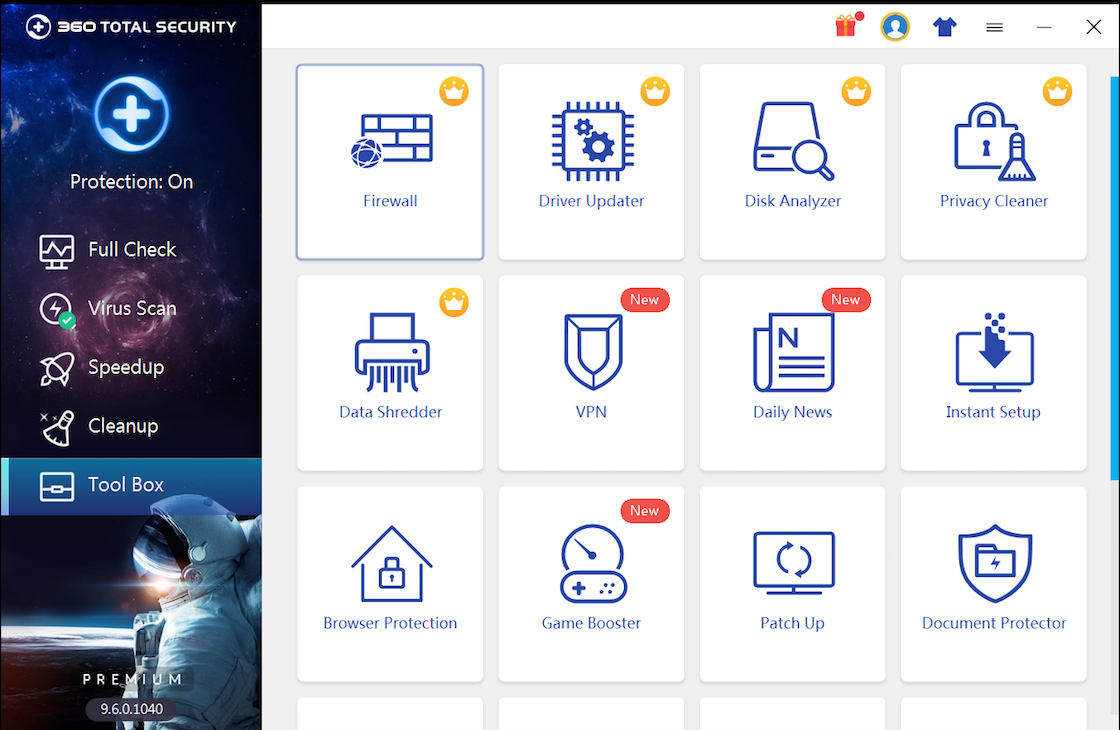
2. You can see the bandwidth occupied of each application. Click the icon on the right to set Download and Upload limit.
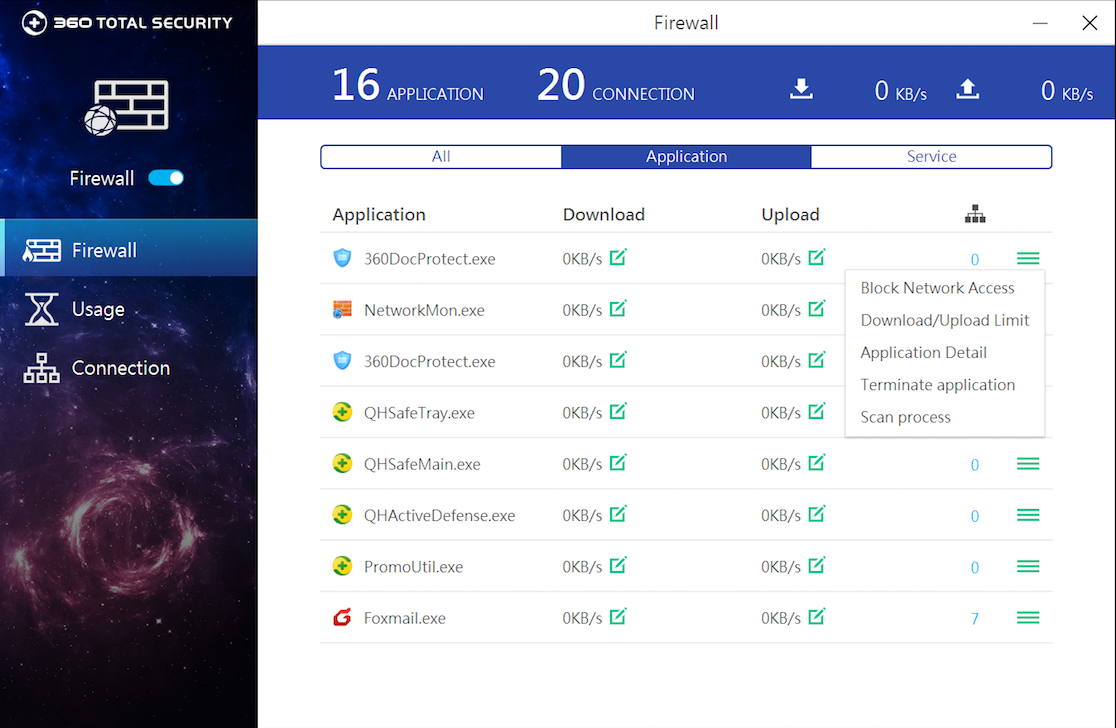
3. You can also block network access of an application to cut off its Internet connection.
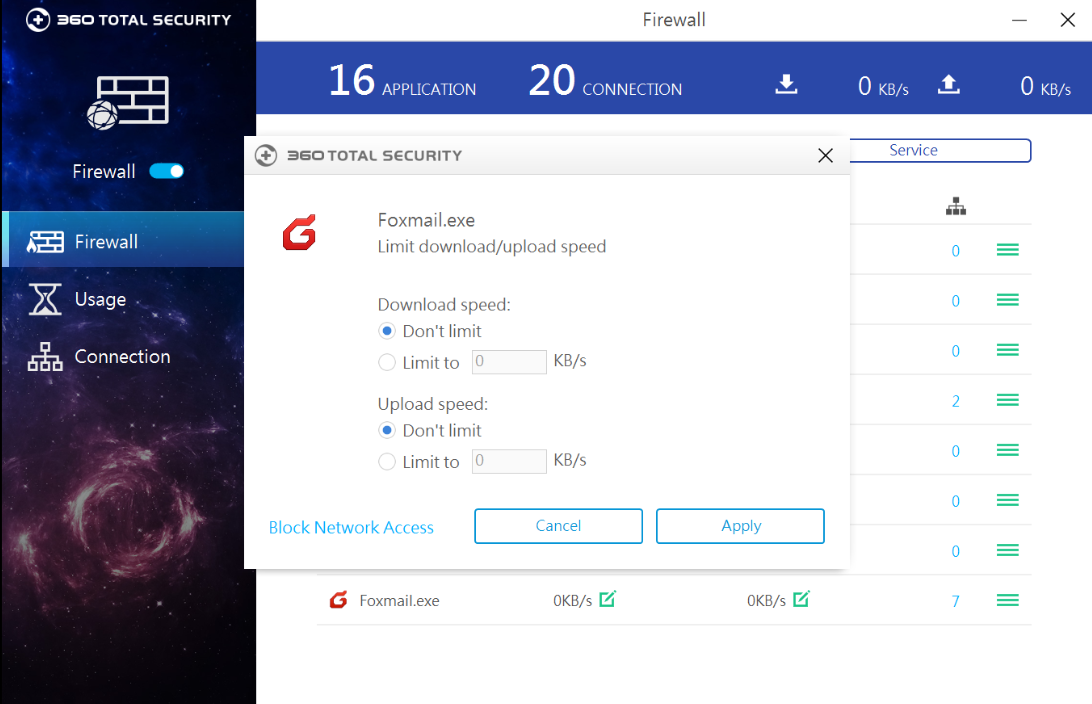
4. If you find the usage is out of expectation, Firewall offers the “scan process” option to launch a virus scan to make sure it’s not caused by malicious behaviors.
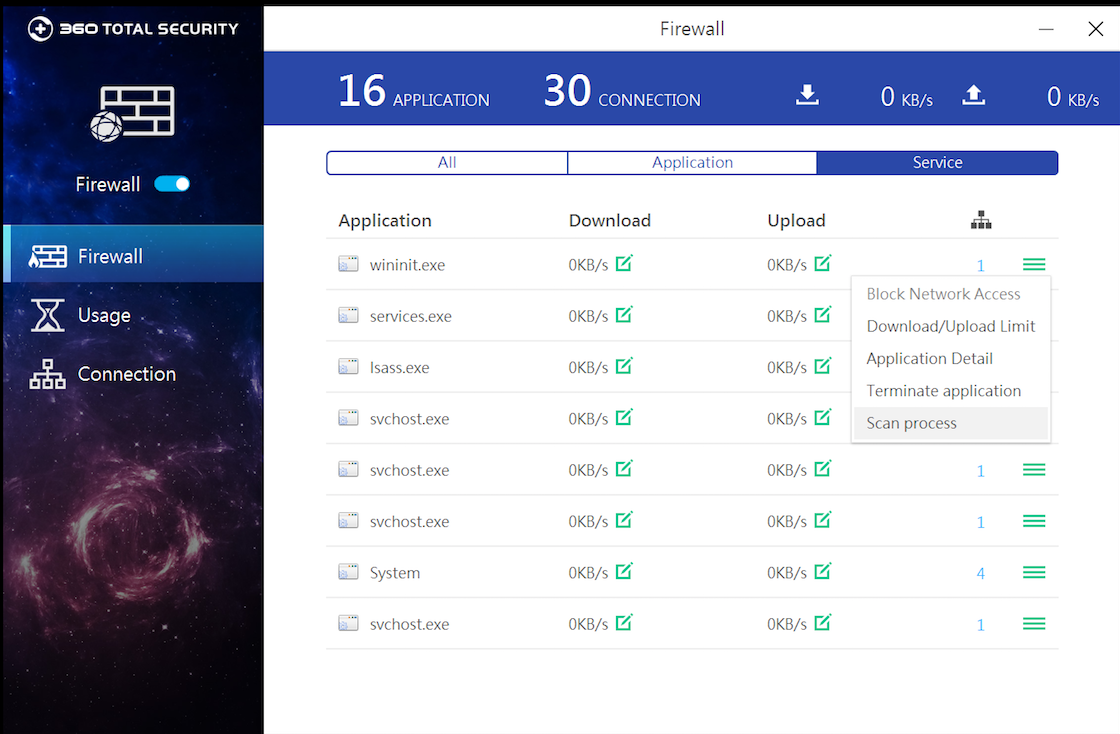
With 360 Firewall, you can monitor applications in real time and determine the traffic rules to increase your Internet speed. Start using 360 Firewall today and say goodbye to unwanted network communications.
Upgrade to 360 Total Security Premium and get 360 Firewall now!
Learn more about 360 Total Security