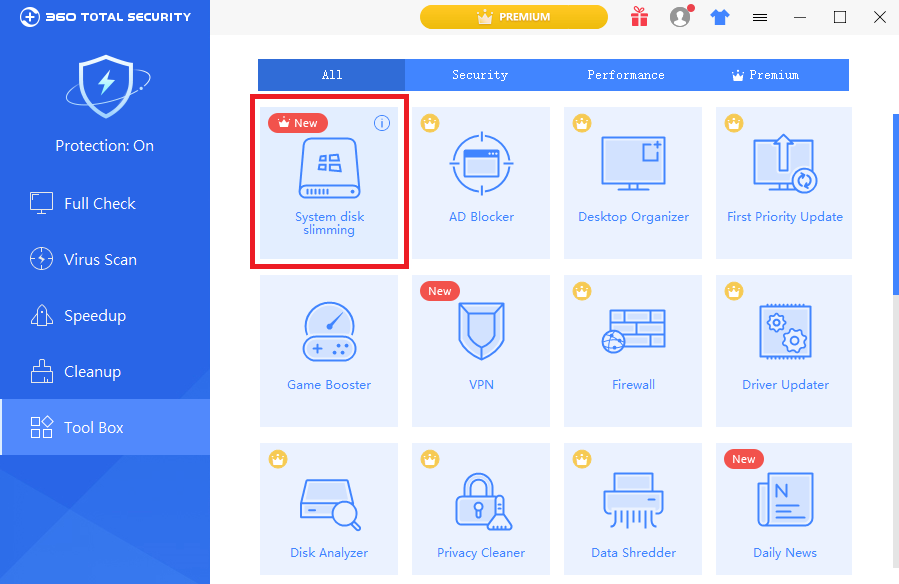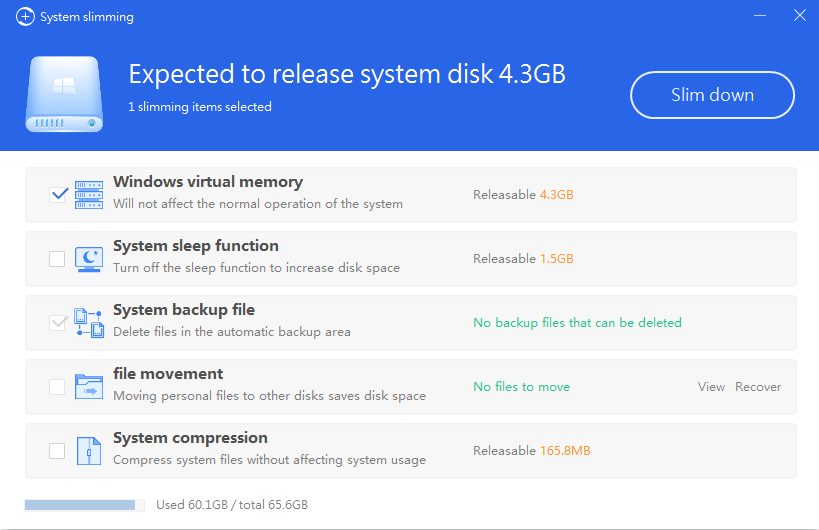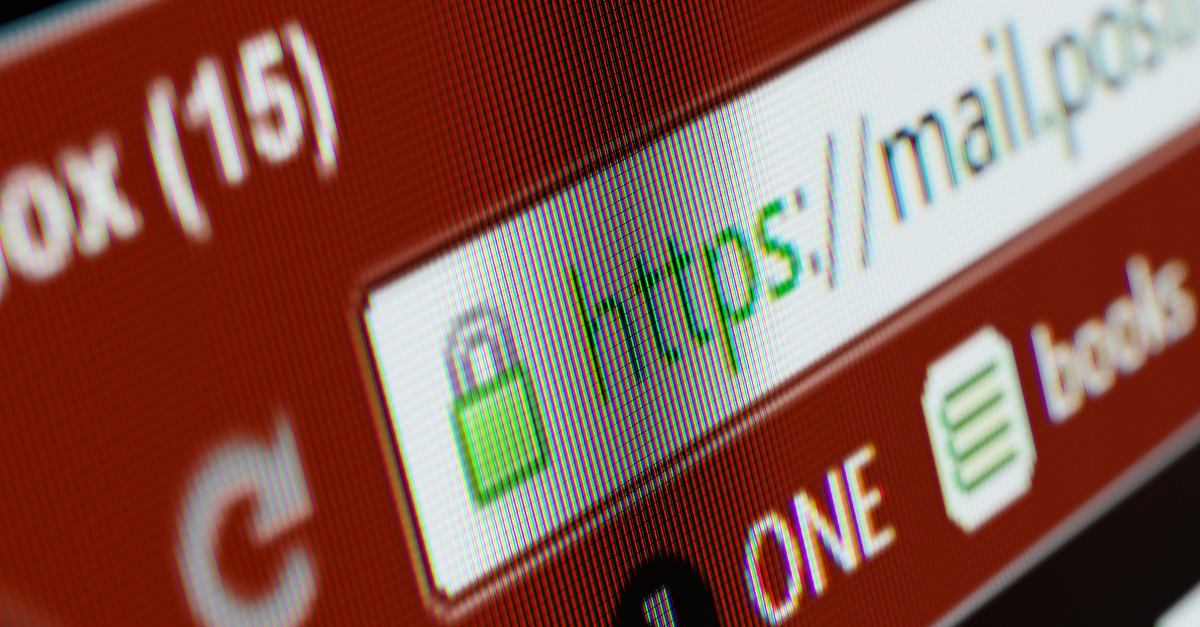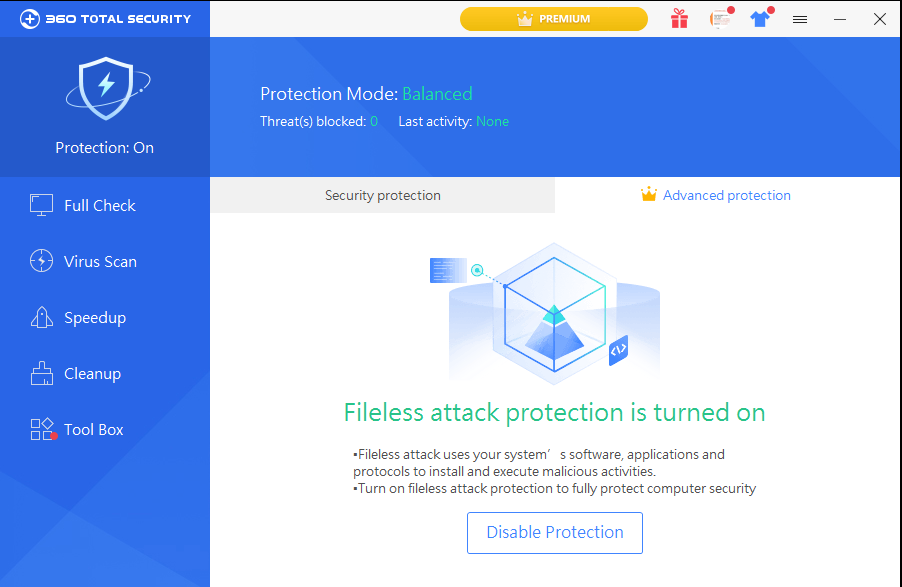Do you have such troubles?
As the computer usage time increases, the system disk space becomes less and less, and the disk space appears red warning from time to time. Files can no longer be placed anywhere, and the computer slows down after the system space is insufficient, which affects the running of programs and games. You don’t know how to clean up the files to free up space. 360 system disk slimming has been integrated into the latest 360 total security premium function to help you solve this problem.
How to use the system disk slimming tool to clean up the system disk space?
Open System disk slimming from Toolbox, the tool will automatically detect the items that can be cleaned and moved, and estimate the space that can be saved.
The tool provides the removal or cleaning of the following items:
- Release the space occupied by the system virtual memory.
- Turn off the system sleep function to reduce space occupation.
- cleaning system automatically backs up files, these files often take up space and are rarely used.
- Move personal files from the system disk to other disks, thus freeing system disk space without affecting the normal use of files.
- System file compression, making it take up less space and does not affect the normal operation of the system.
Use the System disk slimming tool to select items to clean up as needed.
Solve the problem of insufficient system disk space with only one click.
Upgrade to 360 Total Security Premium and get 360 System disk slimming now!
Learn more about 360 Total Security