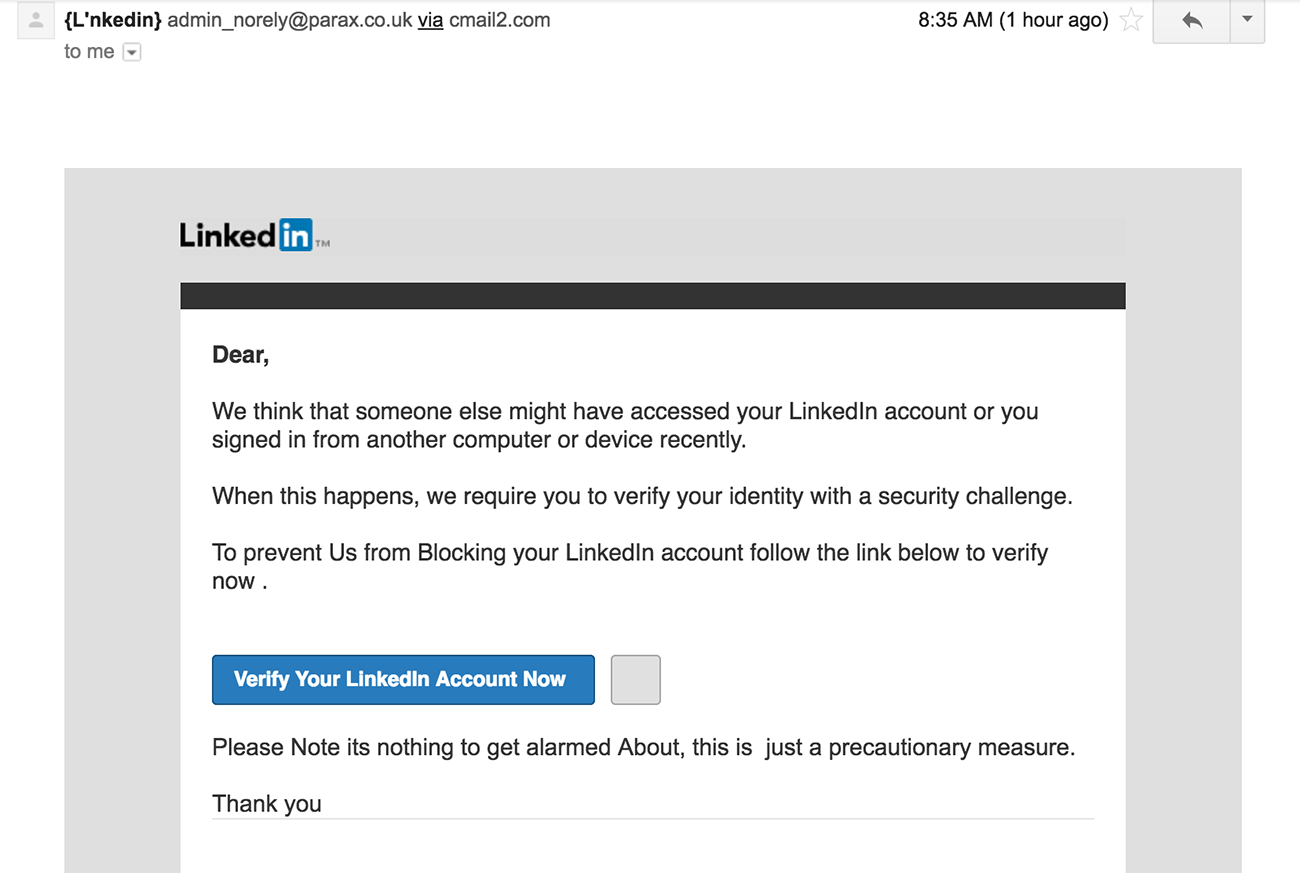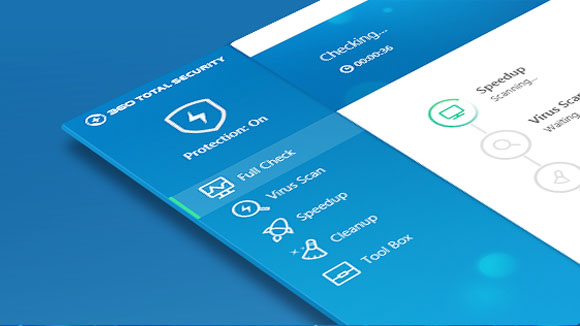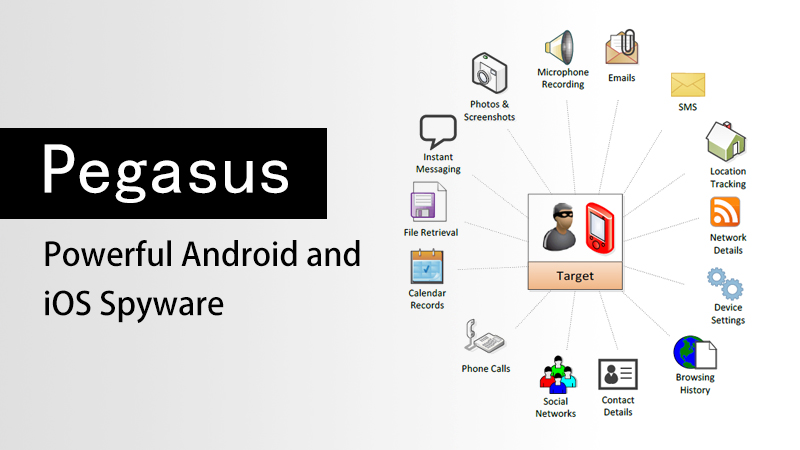Do you realize that there are more LinkedIn requests than ever? You are probably happy with being recognized by these recruiters, headhunters, or managers from famous brands, and some of them are also friends with your connections. You accept them immediately and expect a promising career development.
Hold on a second! We hope you haven’t done so yet, since they could be scammers with fake profiles to steal your information and money.
LinkedIn has become the favorite target for fraudsters due to its traits- easy to create a profile and make connections. Also, unlike using Facebook or Twitter for personal life, people on LinkedIn are looking for professional and potential connections, which might be strangers. The professionals’ original intention actually accomplish cyber criminals’ unethical businesses.
There are a few common ways to take away your identity, money, or a healthy device.
Fake profile
A fake profile often includes a pretty photo, mostly of a woman, text duplicated from a real person’s resume, and with job title as a recruiter, human resource manger. It’s better to run an image search before you add someone, even if this person has connection with your contact, who could also be one of the victims.
Phishing email
Phishing email is a relatively typical way to trap people. You get these emails from LinkedIn, asking you to accept a connection, verify your account, or check someone’s new status, etc. They all sound very reasonable but they are not real emails from LinkedIn, but from some scammers to lead you to a fake page and steal your identity. To avoid being tricked, you can check the subject and see if it looks normal, and also make sure the sender’s email is messages-noreply@linkedin.com, which is the official notification from LinkedIn. (Read more about Phishing emails)
Scamming message
Firstly, you connect with a stranger who you think it’s a friend’s friend, or a business connection. Then you get a message saying that he/she needs money for an urgent need, or your information for a potential business collaboration. It’s truly easy to let down your guard. Just contact the person you actually know before you could possibly lose anything .
What can they do with the information they steal?
They can create another fake profile and scam other innocent people with your identity.
They can steal sensitive data from your company.
They can hack into your company’s system and screw up things for their own good.
They can spread viruses.
They can force you to transfer money.
… and more. (See what tools can protect you online)
The hope for getting a better career or creating more connections can be used against us by these fraudsters. The best way is to take some time to review the person if he/she is a welfare for you, or instead, a malware.
Learn more about 360 Total Security