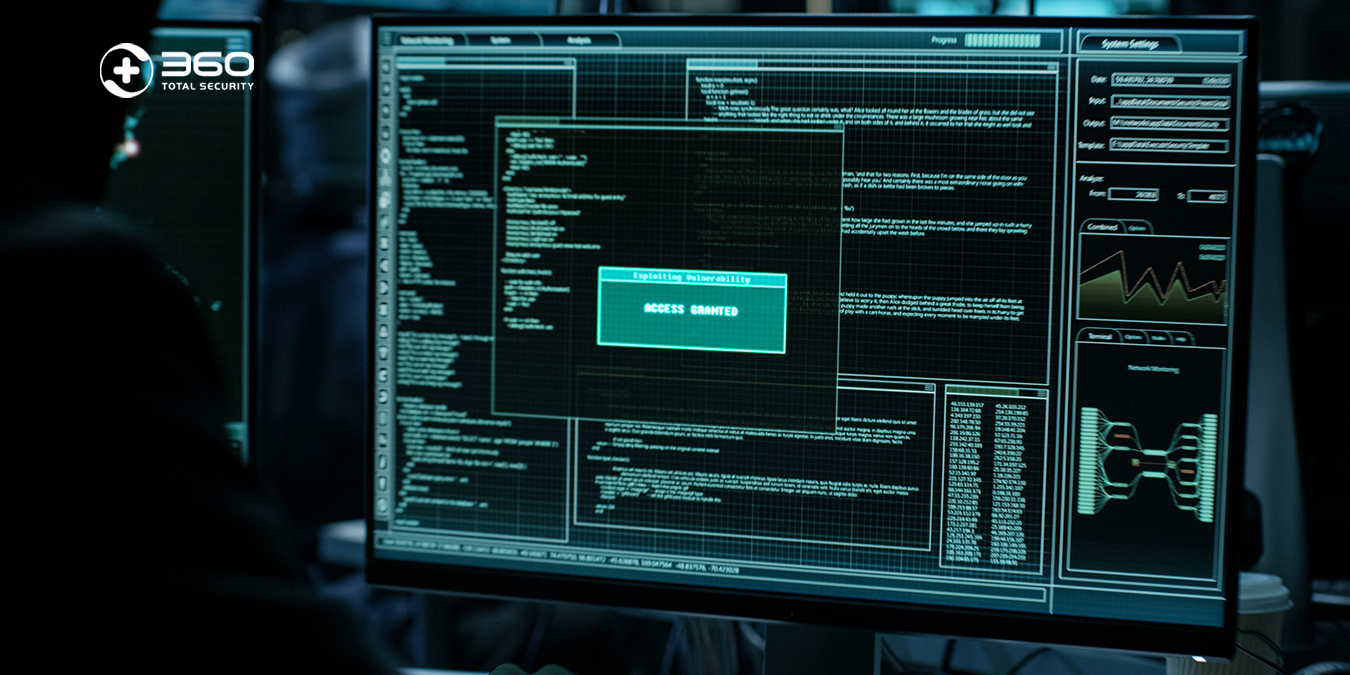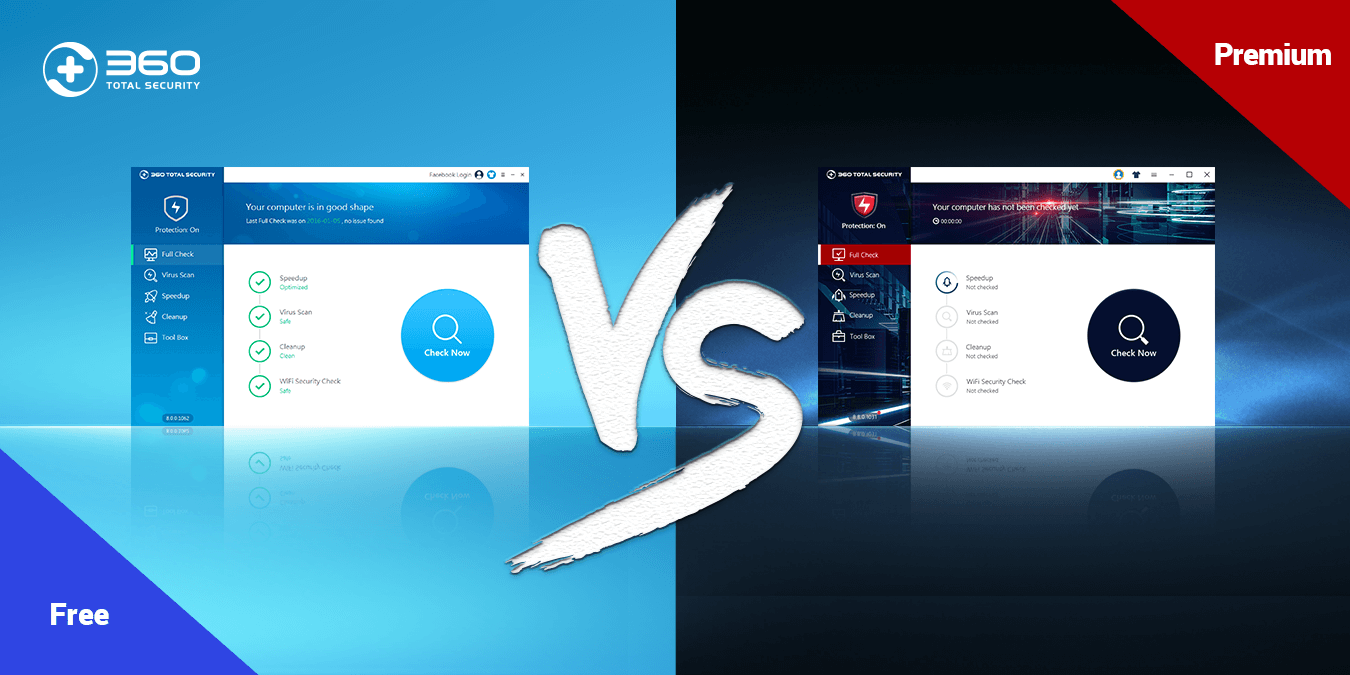Facebook just launched a new feature, Security Checkup. This new tool guides users on how to increase their account security, aiming to help them gain a safer and more secure experience on this social network.
If you are using Facebook on Desktop, a notification box will show up on the top of your news feeds, saying ‘Stay Secure on Facebook,’ to lead you through 3 ways to add security to your account, covering connected devices and apps, login activities, and password security.
1. Manage connected apps
Security Checkup helps you to log out of Facebook form unused devices and browsers. First, you can find a list of previously-connected apps or browsers that you have not used over a month.
Sometimes we provide account information for ‘social login’ on apps, and then we forget to cancel authorization, making these forgotten accounts to be vulnerable. In this step, you can confirm apps or browsers that you are still using, and also remove those unused.
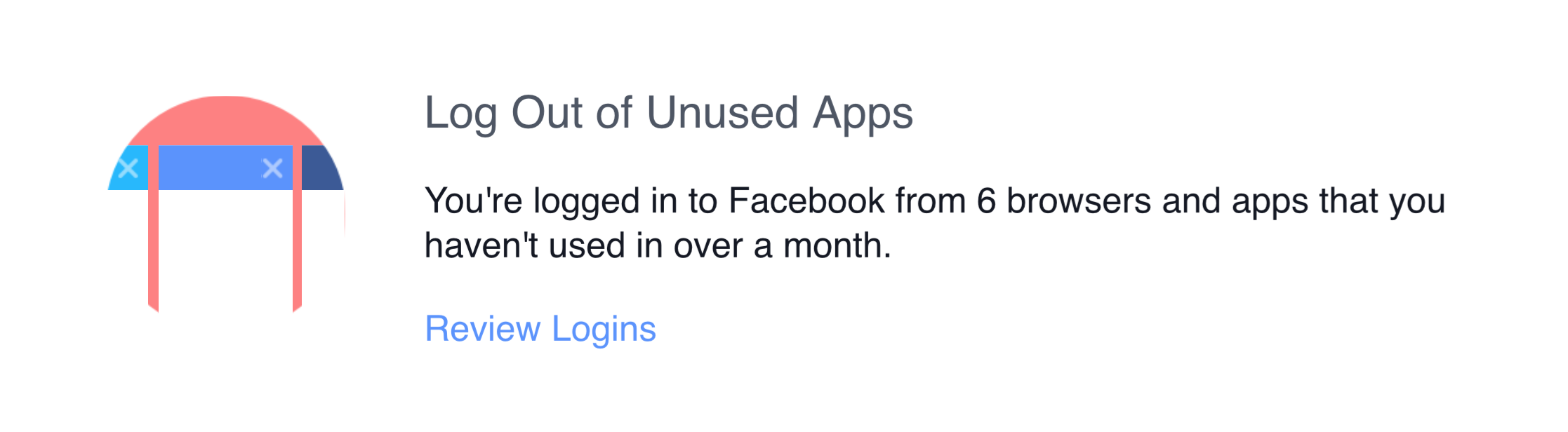
2. Monitor login activities
In the second step of Security Checkup, you can turn on login alerts. In this case, Facebook will send you a text message, e-mail or notification each time someone manages to log into your account from a new device or browser. Login alert warns you of attempted account hijacks and thereby provides an extra layer of protection for your account security.
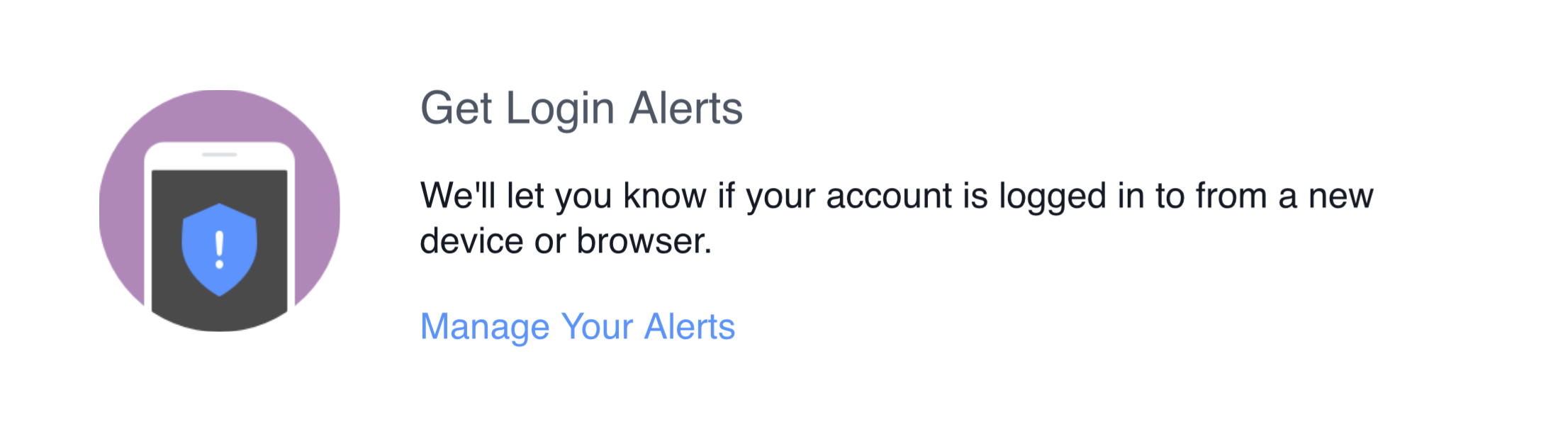
3. Protect your password
The last step centers on how to protect your password. Facebook provides some useful tips for setting password and common mistakes you should avoid. Read these rules carefully and check whether you need to change your current password.
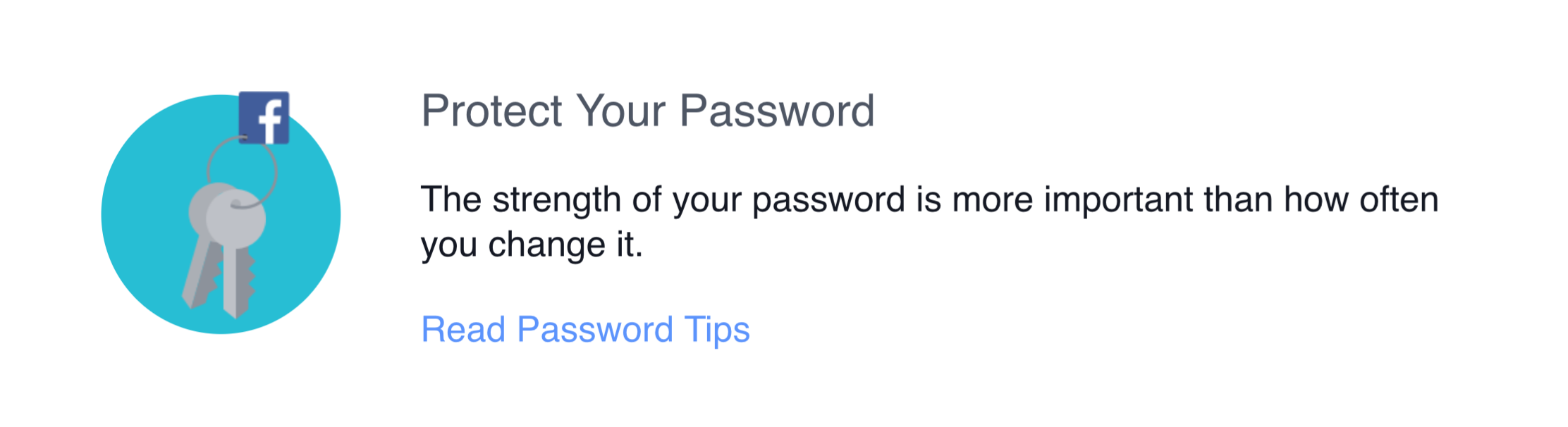
If you have not yet seen the notification box, you can still manually access to this checkup in Settings – Security. You can check whether there are suspicious login activities, log out from unused apps and strengthen password now.
One can never be too cautious when surfing on the Internet. Facebook provides information and tools to protect their users, and so does 360 Total Security by offering a set of powerful features to protect each step of your digital life.
Learn more about 360 Total Security