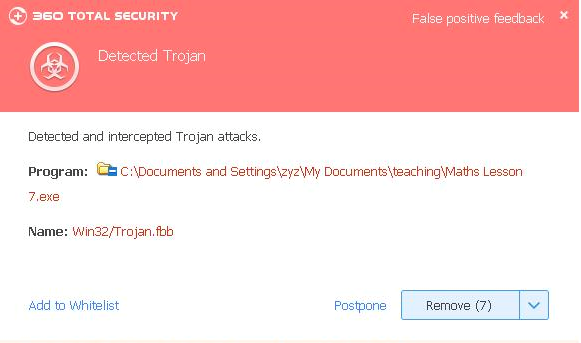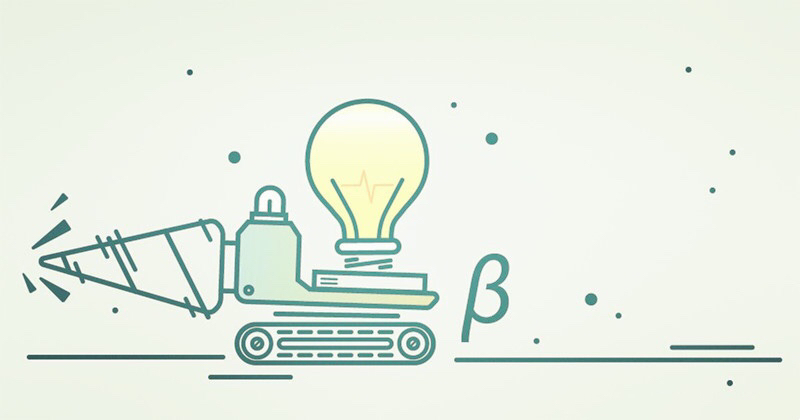You’ll be shocked by how many applications on your computer are sending your private data over the Internet without you knowing. Installing a firewall software in your computer helps protect your privacy and security, by monitoring your network for suspicious activity.
360 Total Security partners with GlassWire to offer our users a powerful firewall and bring your computer to a new level of protection. GlassWire grants users total control over the network, and complete clarity of what has happened at any given time.
When suspicious activity is detected, you can block the potential threat with GlassWire’s built in firewall management tool. GlassWire visualizes all your network activity on an easy-to-use graph. Click anywhere on the graph to see what applications and hosts are accessing the network from your computer. Glasswire automatically resolves host names, so it’s easy to see who or what your computer is communicating with over the Internet.
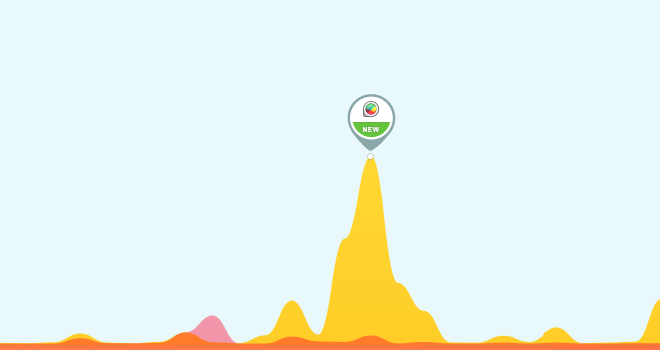
Go to the Firewall tab to see what applications have accessed the Internet and block any that are suspicious, violating your privacy, or wasting your bandwidth. GlassWire uses Windows built-in firewall so no instability is introduced into your system by third party firewall drivers. Download GlassWire now to start adding extra protection and privacy to your computer.
GlassWire’s paid Basic, Pro and Elite versions add even more functionality. Redeem this 50% discount by September 20 and upgrade to GlassWire Basic, Pro, or Elite for extra network protection for your PC!