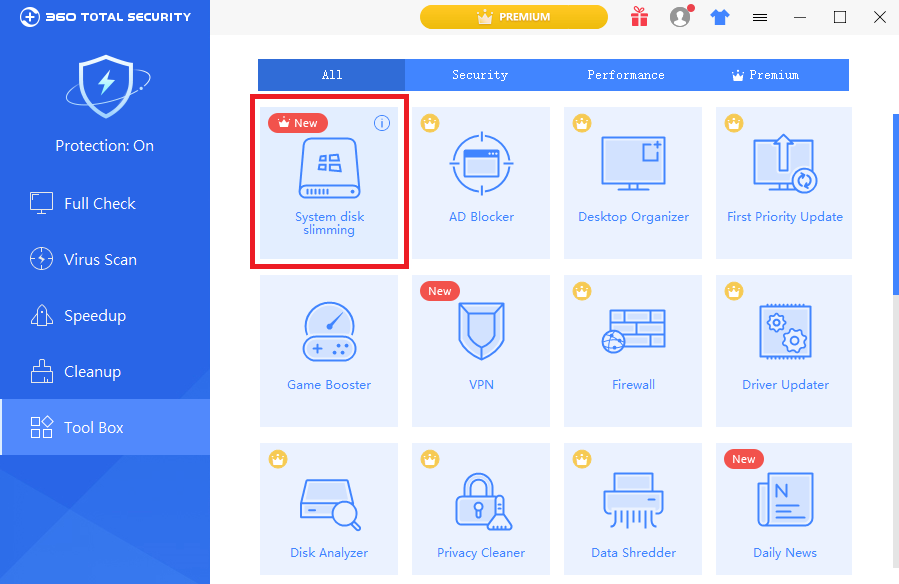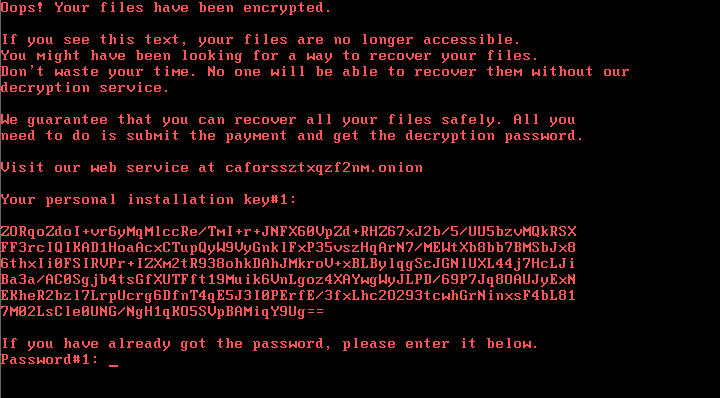The GandCrab ransomware continues to rage globally. It encrypts images, documents, videos, compressed folders, etc, and adds a .GDCB file extension appended to the file’s name. Once infected, victims are asked for $1200USD in DASH for ransom, which is the first ransomware adapting DASH instead of Bitcoin.
As the most effective and powerful ransomware decryption tool in the world, 360 ransomware decryption tool now can help GandCrab victims scan and recover their files within 1-click.
Beware of FAKE font update
GandCrab ransomware disguises itself as font updates to makes users download the malicious code, and further blackmails for ransom. Not asking for Bitcoin as almost every ransomware does, GandCrab asks for DASH, one of the digital cash types. (Learn more: Recent Saturn ransomware fakes as Flash updates intercepted by 360.)
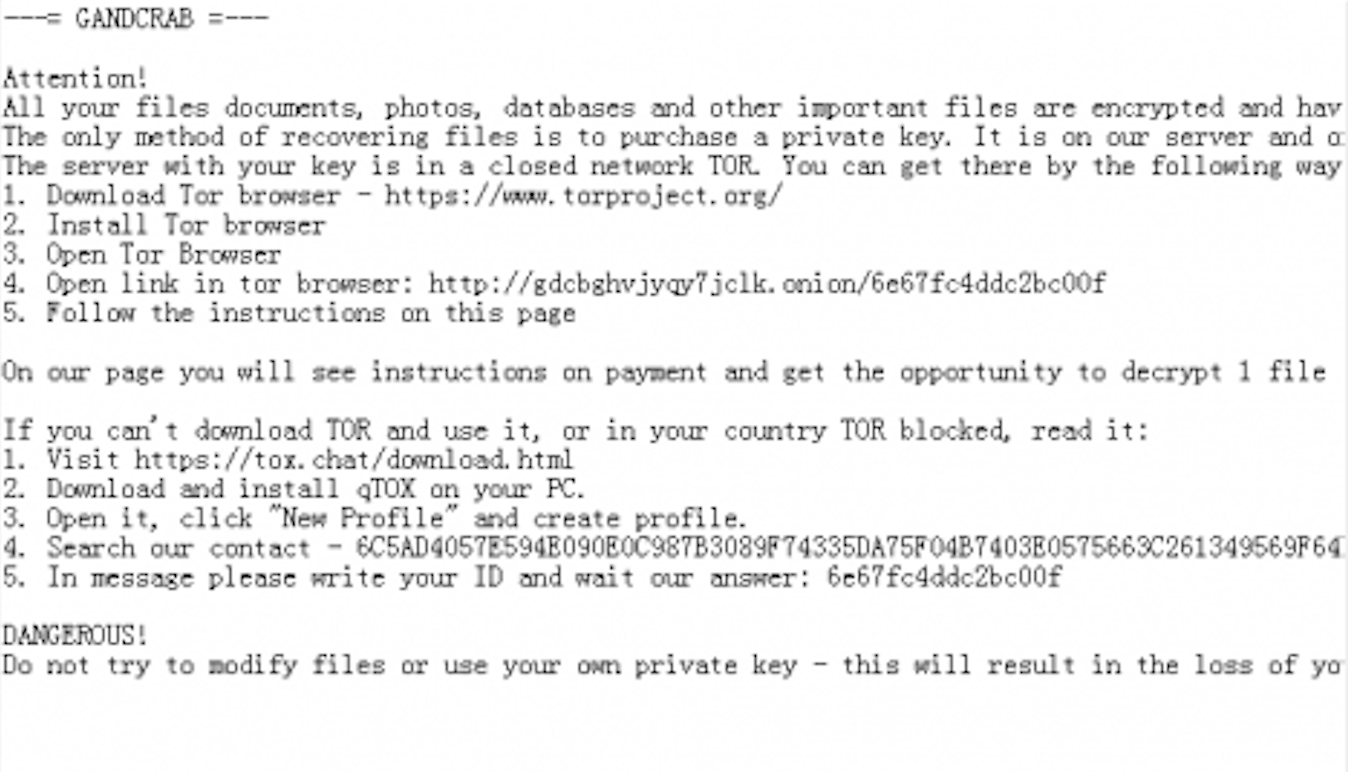
GandCrab ransomware’s message says: “Attention! All your files documents, photos, databases and other important files are encrypted….”
GandCrab v2 is in the wild
As we gathered the information needed to create the decryption tool for GandCrab, the attackers have built a variant GandCrab v2, which has changed hostnames, extension used for encrypted files, and the ransom note. According to Beeping Computer, “The new note name is CRAB-Decrypt.txt and now includes instructions on contacting the devs through the Tox instant messaging service. “
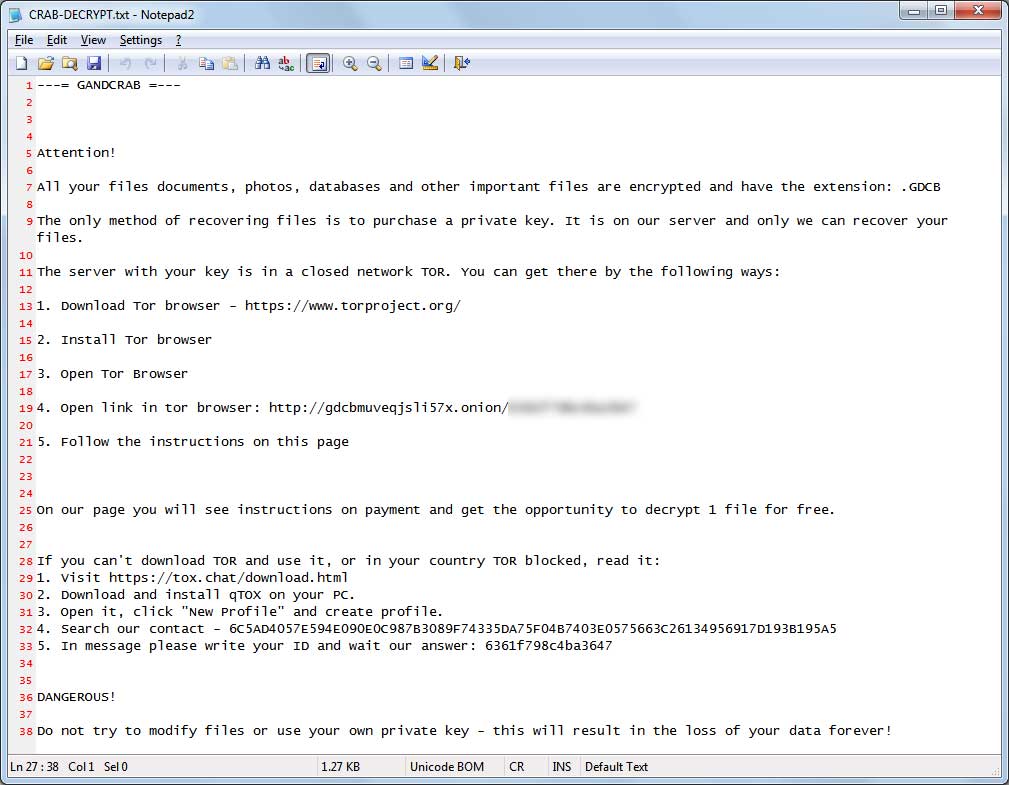
At the mean time, there’s no solution yet for GandCrab v2, but we will do our best to keep you safe.
To prevent attack from ransomware, we suggest you to follow the steps below.
1. Keep you 360 Total Security up to date.
2. Follow our blog, Facebook, Twitter, or subscribe to our email list to be informed of new threats.
3. Do not download files from unknown sources.
4. Backup critical files regularly, and try 360 Document Protector
Always remember, if your PC was unfortunately infected by ransomware, don’t pay the ransom, but try the latest 360 Ransomware Decryption Tool to save your files. Download here.