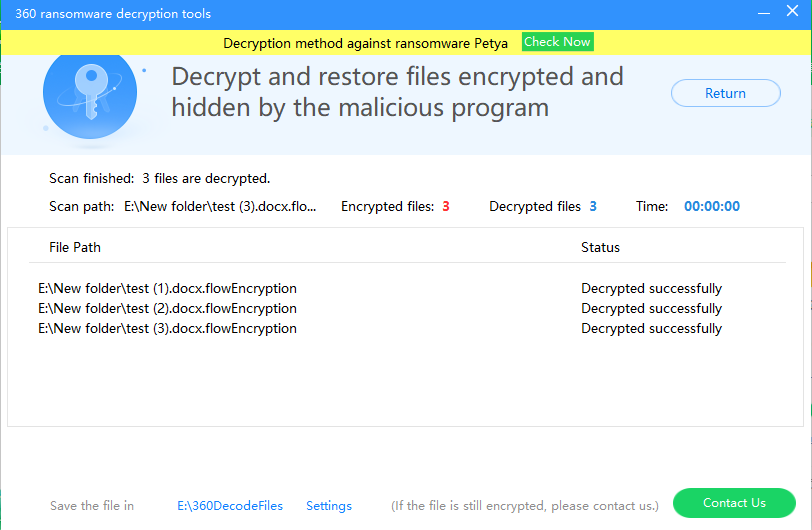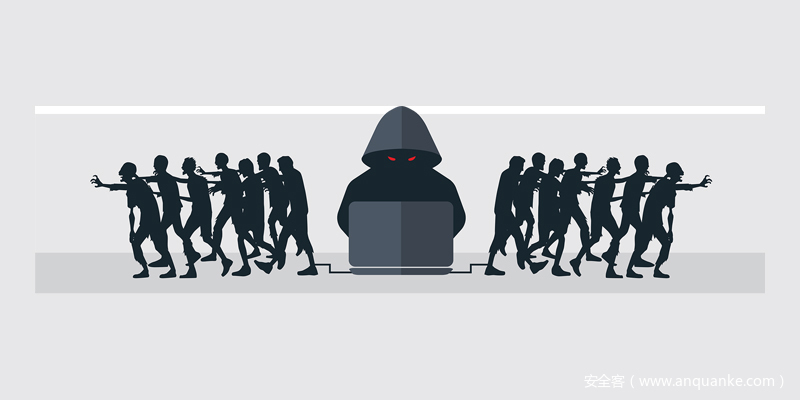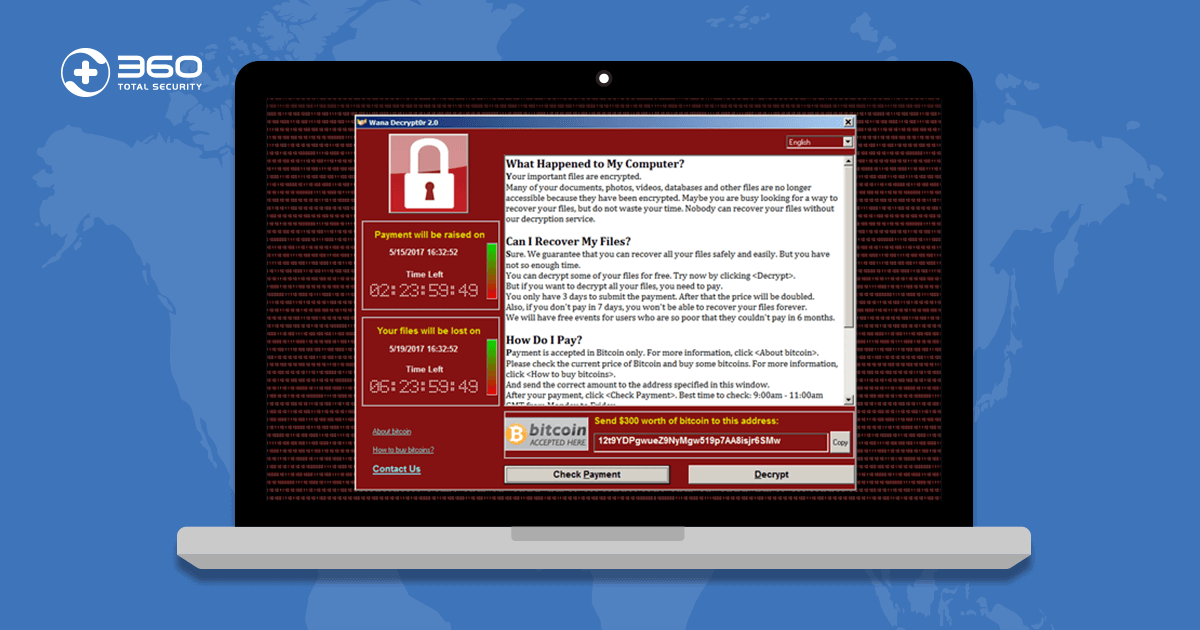To uninstall 360 Total Security from your computer, follow these steps:
1. Click Start Menu and select All Programs
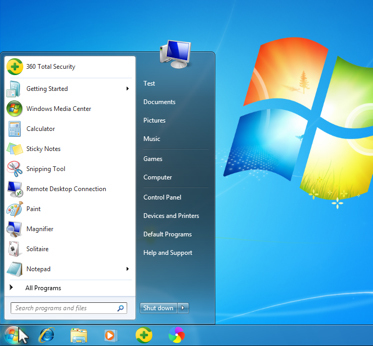
2. Find and expand 360 Total Security folder inside 360 Security Center folder
3. Run uninstall 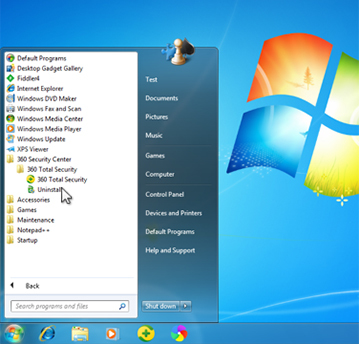
4. Click Continue 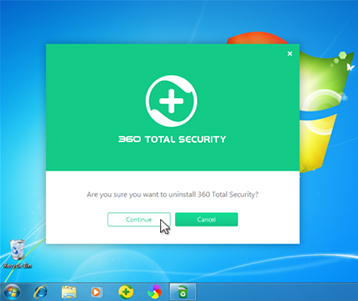
How to uninstall 360 Total Security
Apr 16, 2015360TS
Learn more about 360 Total Security